Release history for SYSTEM 8 Ultimate
Version 3.60
-
Welcome Screen.
- New welcome screen layout, style and functionality (Displays system 8 Version number on this screen too).
- Fixed issue where welcome screen links only opened in Internet Explorer. They now open in the default browser.
-
RevEng Diagnostics Improvements.
- Cables that are left connected / large self-test failures no longer cause a software crash.
- Help button in extended diagnostics now takes you to the help text.
-
Help text improvements.
- MIS4 UIO/APS pinouts corrected.
- Added documentation for the WAIT command, Commands that support WAIT now also say so in their definitions in the help text.
- Updated MMS images.
- Added an entry to REVENG help detailing the Edwin lib file auto installation process.
- Updated recommended PC Specifications.
- Updated the module diagnostics section in the help text.
- Added hotspots to the RevEng cabinet for the connectors.
- Interface Card (USC) firmware improved new version 6.8.
- Various PPS stability improvements.
-
AMS Improvements / Fixes
- Fixed “Unable to display waveform” issue in AMS 3D.
-
ATM improvements / Fixes
- VI data is now stored in the mask along with the compensation for future testflows.
- Fixed an issue with VI data calculation for reporting.
- VI data is now only calculated in one place internally, this has speed benefits when using the ATM GUI for VI.
- The Graphical tester setup now has options to control the VPS / PPS for power during the test and will allow use of an external PSU even when using in circuit mode (Note the user is responsible for the PPS setup and for the AOCA it must be set to 5V and around a 1A current limit.).
- Graphical tests now have the setup option to keep the outputs in their last states upon completion of the graphical test, this setting is also saved in tfl. (This combined with the next point (psu on after test) can mean that you can run a sequence in the GTG on and IC and then follow that with a separate sequence in the next step e.g. An unlock or initialise sequence followed by a command).
- The Graphical tester now has the option to leave the external PSU (VPS/PPS) switched on upon test completion, this setting is also saved in tfl.
- In out of circuit mode now there will be no more messages saying that autoclip is disabled. (Auto clip only applies to in circuit mode where there is a clip, there is no clip for an AOCA).
-
BFL improvements / Fixes
- Stability improvements for enhanced power-off displayed results.
-
General improvements.
- Fixed an issue with user script editors 2-4 when using compare in TestFlow option under advanced.
- Fixed relative path issues where they would be broken after opening a layout or saving the TestFlow.
- Fixed an issue where when pressing certain buttons in the TestFlow manager then selecting options from the menu bar would cause the last TestFlow manager action to happen instead e.g. copy step.
- Added additional support in the WAIT command for modules such as the PPS.
- Image controls and Web browsers now support .jpeg extensions as well as .jpg and .bmp.
Version 3.58
- AMS Masks now clear when settings are changed e.g. Package size, voltage, frequency.
- ATS diagnostics improved (*Note this may detect previously undetected failures specifically in the Pulse test).
- BFL/ATM Firmware updating method improved.
- BFL Version 4 Support Added to USC Firmware.
-
Controls for the following now disable correctly depending on TFL operation mode:
- AMS Matrix VI.
- AMS 3D VI.
- MIS4 DAM.
- MIS4 FC + DSO_FC.
- MIS4 DOM.
- MIS4 DVM.
- TFL Manager Reporting Options.
- VPS.
- Copy paste limit for user instrument design now increased.
- Diagnostics windows improved for demo mode.
- Fixed the “Use Testflow status information” option under Tools/Options (Saves tfl pass fail status of current tfl).
- MMS diagnostics now improved.
- MIS4 DSO instrument bug fixes.
- PPS diagnostics improved.
- PPS Remote sense warnings added to help text and tooltips added to Remote sense buttons within the instruments.
- RevEng netlist now starts at netlist 1 with each fresh scan.
- TFL script editor layout changed to be more consistent.
- TFL Action buttons can now have the colour of their font changed.
- User scripting improved to allow user variables within a system function and to allow calculations within a functions input e.g. WRITELOG "Test",":",(VAR1 - PPS_CH_VOLTAGE_MEASUREMENT(Channel)),"V"
- User Switching is now disabled when a Testflow/Instrument is open.
- Username boxes size increased, now displays a full 20-character username.
-
The following would require unit recalibration to gain the benefits:
- MIS4 Calibration Improved.
- PPS Calibration Improved.
- PPS Load Compensation now enabled under LOCAL operation.
Version 3.56
- ATM Advanced Board Checker: Text sizes for results boxes have been increased.
- ATM IC Tester: In/Out of circuit option + advanced options are now saved in TestFlow.
- BFL EPROM Verifier: Mouse wheel scrolling added.
- NEW INTERFACE FIRMWARE P6.4 features:
- BFL: Pull voltages no longer pull high after running a test.
- BFL EPROM Verifier: compatibility and reliability improved.
- AICT: improved self-test measurement accuracy.
- Help text MIS4_DVM statistic syntax updated + added STATUS_PASS etc to the Testflow section.
- PPS Diagnostics improved.
- RevEng Schematic Learner:
- If part number is left blank then it will no longer pop up the “New Part” dialog if you click away from the RevEng instrument.
- Instrument in all languages now have a file path at the top of the RevEng layout.
- Message added to explain that the software is actually running in the background while scanning and has not crashed.
- Instrument layout image that was missing now added and updated to a newer image.
- Instrument now checks footswitch is not pressed/shorted during diagnostics.
- Parts will now clear and update if user deletes or change its name.
- SmartSwitch:
- Actions via user scripts now work with smartswitch actions.
- Diagnostics can now check & report input states.
- User Interface:
- Variable watch windows now display decimal values below 1.0.
- Linked layout button text can now have its colour changed.
- Generic manager buttons now work inside tabbed controls and the text colour can now be set by the user.
Version 3.54
- New features added for MIS4 DSO and various improvements.
- MIS4 DSO: Manual cursors added to right click menu + automatic measurements.
- RevEng: Warning messages for power off testing added.
- Help Text: New sections describing safe pcb discharging / preparation for testing.
- Fixed an issue where TFL scripts would continue to run after TFL was closed.
- Fixed an issue where ATM/BFL reports would show 0 and -40V for thermal and voltage tests even if they were disabled.
- Fixed an issue with the TFL manager layouts where in some languages the SmartSwitch button would move when the window was resized.
- Fixed issues when using 3xPPS modules at the same time in groups/reporting.
- Fixed an issue with scan for new modules on AMS.
Version 3.52
- ATM IC Tester: PPS can now be selected without disabling V-I and Thermal testing.
- ATM IC Tester Is now able to open all old tfl’s with the V-I Pass/Fail threshold percentage being 95(same as all previous versions) or by loading the value from the tfl file (if created in 3.50 or newer).
- ATM VI results in the report should now fit better within the window.
Version 3.50
- New features added for reporting
- Report configuration is now split onto two sections, individual (which represents all individual reportable items for an instrument) and combined which is the new feature that presents more data in a single item (not previously achievable). Such as BFL IC data tables, DVM comparison results with targets and tolerances.
- VI curves, logic traces and instrument screenshots can now be added to the report.
- The report templates have been improved in multiple ways:
- To provide support for images.
- To add scroll bars to limit step size.
- To make customisation ‘easier’, by providing css class names.
- Highlight steps that pass or fail, in red / green.
- Highlight the specific row or item that caused the step to fail (on new combined items).
- Styling to make the reports more modern.
- Filters to show only pass or only fail steps.
- Viewable on mobile devices.
- Updated recommended hardware requirements for best experience using the SYSTEM 8 Ultimate software. Please note that if you are using a pci or parallel interface method for one of the modules then that will not be compatible with 64 bit windows 10.
- OS: Windows 10 64bit (x64)
- CPU: 4-Core/4-Thread (3.5Ghz or preferably higher)
- Memory: 8GB or Higher
- Storage: SSD with at least 15GB free space
- GPU/APU: DirectX 9.0 Compatible
- Display: 1920x1080 (FullHD/1080p) Resolution or higher
- Sound: Speakers/Headphones
- Added BFL_IC_TESTER_LIVE_COMPARE to the STARTINSTRUMENT command.
- Added ATM_GRAPHICAL_TESTER_STATUS to the available system variables.
- Moved Reports into its own help text section and added additional content.
- Various performance improvements applied to TestFlow, RevEng, PPS, AMS, ATM and MMS.
Version 3.42
- New features added to the Script Editor
- Added static variables
- STATICS ADD variable_name = value (Adds a static variable (only cleared when calling statics remove all or restarting software)
- STATICS REMOVE_ALL (Removes all static variables)
- Added a Remove statics button (Same as REMOVE_ALL calculator command, removes all static variables)
- Added a Watch window / variable display. In script editor click advanced, this brings up a window displaying all current variables for the given calculator and it updates real time as the programs running. This makes is easier to debug a program and keep track of the new STATIC variables across multiple TestFlow steps.
- Added variables for STATUS_FAIL, STATUS_PASS, STATUS_INCOMPLETE, so that users don’t have to remember what 0 1 2 3 are, this also makes scripts more readable to other users.
- Report feature added to calculator.
- REPORT INSERT_BEFORE (Finds the matching string and then inserts before it with another string).
- REPORT REPLACE_ALL (replaces all text in report with matching string with either variable or another string)
- REPORT REPLACE_USERTAGS (Same as replace all but allows user to type in the usertag boxes)
- REPORT ADD_STEP (same as completing a step usually does where the step entry template is used to add another step)
- RevEng clips that don’t need to move between scans can be confirmed. Previously the user was required to click “accept clip” for each device, they now have the opportunity to click “confirm all” and save time.
- The calculator BLEEP command now uses a connected SmartSwitch as a speaker. This is useful on PCs with no audio capabilities. The software will otherwise use the PCs default audio device.
- The AUTOLOG command has been removed from the default TestFlow script. This was causing issues when TestFlows were run from read only folders.
- Changed reporting modes to allow new calculator reporting features, ON OFF is now AUTO, MANUAL and OFF. There was some confusion before, but these modes refer to the entire TestFlow not just an individual step.
- Added Advanced button to script editors to allow access to special features, such as the new watch window and comparison features.
- Added variables for instruments status’ as they were missing.
- AMS_3DVI_TESTER_STATUS
- AMS_VI_MATRIX_TESTER_STATUS
- ATM_IC_TESTER_STATUS
- BFL_IC_TESTER_STATUS
- BFL_GRAPHICAL_TESTER_STATUS
- AICT_VI_TESTER_STATUS
- AICT_IC_TESTER_STATUS
- Various performance improvements applied to TestFlow, RevEng, PPS, AMS, ATM and MMS.
Version 3.40
- First release to include the new ABI Programmable Power Supply Module (PPS)
- New features and improvements
- TestFlow Manager: Report template now allows users to change the logo more easily. (NEW)
- MIS4/PPS: Added support for absolute and percentage modes in MIS4 and PPS comparisons. (NEW)
- ATM & AICT: Choose to control VPS or PPS straight from the digital or analogue IC Tester instrument.
- AMS: Updated AMS Matrix instrument to use orange as default trace colour for all languages.
- RevEng: The system now differentiates wide and narrow clip types flawlessly.
- RevEng: Stability improvements were made to manual probing. Pre–allocated hooks can now be forgotten when loading an existing .rvb file.
- RevEng: probe scanning now allows you to go back and change previous results / confirm the results. (NEW)
- Several other performance improvements to AICT, SmartSwitch and TestFlow Manager
Version 3.30
- First release to include the new ABI branded multi language installer
- Requires OS compatability with .NET 4, included in Windows 7 and newer.
- New features and improvements
- Added new packages to support 128,192, 256 channel ATM/BFL systems
- Added mouse scroll-wheel support to scrollbar controls
- Added tone functionality to AMS as found in AICT
- Added a ‘Store’ button to MIS4 instruments to quickly set the comparison target value (Also included in SmartSwitch)
- Added the report title feature and it is now included in all languages
- Improved AMS diagnostics
- Several other performance improvements to TestFlow, BFL, ATM and RevEng products
Version 3.20
- Inclusion of the NEW SYSTEM 8 Multiplexed Matrix Switch instruments
- MIS4 module: New features and improvements
- Added MIS4 DSO Comparison Result and Frequency Counter variables
- SYSTEM 8 Ultimate and TestFlow improvements
- Calculator scripts now wait until the last instrument finishes loading in a step before they run.
- USC/PCI firmware updated for AICT to accommodate the MMS module requirements.
- Minor changes and stability improvements affecting the AMS and AICT modules.
Version 3.10
- Inclusion of the NEW SYSTEM 8 SmartSwitch instruments
- AMS module: New features and improvements
- NEW AMS 3D Manual Probe Mode – Acquire signals from an IC, connector, etc using a probe and get an overall Pass or Fail. Open AMS 3-D V-I Tester, Select “Clip” in Mode. Click in the dropdown menu under Clip Size and select Manual Probe.
- NEW AMS 1 to 1 mapping – an easier way to interface the AMS with test rigs, connectors, custom cables and more. Open AMS 3-D V-I Tester, click in the dropdown menu under Clip Size and select Auto (1 to 1)
- NEW 3D/2D Masks can now be cleared for individual pins. To access it, right-click on a pin graph to clear the mask. Click in Store again to save a new mask.
- The AMS now supports compare tolerances down to 1%.
- Pulse outputs now default to +-1V.
- The AMS 3D V-I Tester instrument now displays live compare probes differently to make it easier to see which probes are being used.
- Improved accuracy of the current range displayed on the axis when small currents are used.
- New colour arrangement to better match the device display.
- NEW AMS Matrix Tester – Now shows voltage and current on the axis.
- MIS4 module: New features and improvements
- NEW Open additional displays for channels 1, 2 and 3. These are extendable to a secondary monitor. Click on the dotted button (...) next to “CHX” to activate.
- NEW Maximum acquisition size for MIS4 is now 100 divisions and scales appropriately based on time base to maintain responsiveness but allow the user to see more data.
- MIS4 DMM – Removed the “under range” flag/warning.
- Multiple stability and performance improvements across different instruments.
- SYSTEM 8 Ultimate and TestFlow improvements
- NEW StartInstrument and StopInstrument functions added to the Calculator / Script Editor: users are now able to add these functions to new or existing programming scripts to start and stop instruments automatically in Run mode. Modules supported are BFL, AICT, ATM and AMS. Contact ABI if you require further information.
- NEW Calculator layouts have been added for the user 1–4 calculators.
- NEW Calculator – AMS_VI3D_COMPARE_RESULT and AMS_VI3D_COMPARE_PERCENTAGE added as new functions.
- TFL Report – Improved template, now prints much better. Added the ability to change the report title from the instrument setup.
- NEW REPORT function added to the calculator. Users can now access TFL report features from programming scripts.
Version 3.06
- Improvements to MIS4
- Improvements to RevEng
- Other general software improvements
Version 3.04
- Optimised MIS 4 module initialisation
- Stability improvement to the MIS 4 DSO cursor
- Various stability and functionality improvements to the RevEng instrument
- Other general software improvements
Version 3.00
- Inclusion of the NEW SYSTEM 8 MIS 4 instruments
- Improvements to Help text and manual. RevEng and MIS4 sections now available
- All languages are now at the same version
- Issue with AMS voltage detection now corrected
- Wider range of clips sizes and channels added to AMS
Version 2.04
- Issue with AMS voltage detection now fixed
- Issue with AMS allowing a clip larger than the number of channels in some circumstances now fixed
- Issue with ATS voltage warning when used without an AICT now fixed
- Improvements to RevEng
- Font properties added to more controls in instrument design
Version 2.02
- All languages are now at the same version
- ATM board checker channel list bug now fixed
- Spanish DMM calculator layout corrected
- Turkish translation issue corrected for restore default buttons
- Turkish Digital IC Tester (Simple) layout DV–I button issue corrected
- Issue with commas in French and Spanish now fixed
- AICT calibration corruption issue now fixed
- Issue with ATM IC Tester controls disappearing now fixed
- Issue with backgrounds on some controls appearing as black now fixed
- AMS now detects voltages on pins when tests are performed with the power on to prevent damage
Version 2.00
- Introduction of the RevEng instrument
- Support for USB Relay Controller
Version 1.26
- Master analysis information for AICT now available in a TestFlow
Version 1.24
- Release for foreign versions (Spanish and French)
- Fix for instrument elements' anchors
- Introduction of 'global result' box for BFL, AICT and ATM (top right corner)
- Improvements to Report Manager layout
Version 1.22
- BFL instruments made designable
- New instrument layouts for BFL module
- AICT instruments made designable
- New instrument layouts for AICT module
- AMS instruments made designable
- New instrument layouts for AMS module
- New VPS and MIS instrument layouts
- Introduction of Report Manager
- Improvements to Instrument Designer functions (copy/paste, drag select etc.)
- New layout for Instrument Menu Designer
Version 1.10
- First official release











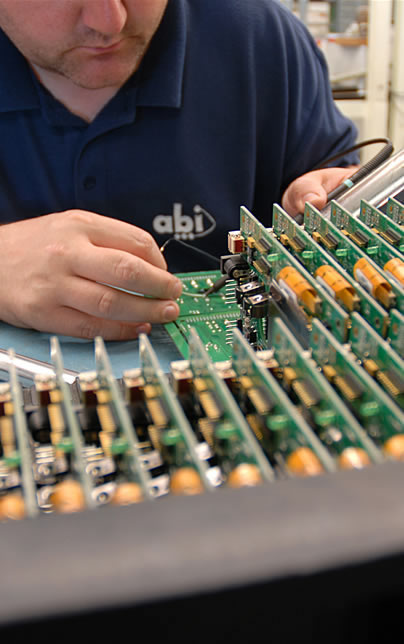
 Copyright 2026 ABI Electronics Limited - Registered in England - No 1824588
Copyright 2026 ABI Electronics Limited - Registered in England - No 1824588
